
| home » constable » features » policy design |

    » policy design          
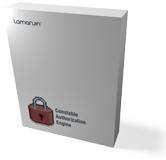
|
CAZE Authorization Policy Design EnvironmentCAZE 2.0 comes with a full-featured policy design environment that allows you to visually design authorization policies, simulate authorization policy runtime execution and manage authorization policy files. The following screenshot shows the main window of the Policy Designer: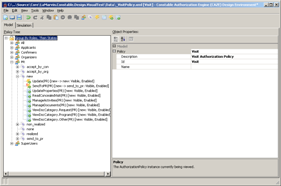
[Click the image for full-sized picture] The Design Environment consits of set of assemblies and the Policy Designer ( caze.exe) application, which is a standalone application
that can be started by selecting the Start Menu -> Programs -> Constable
Authorization Engine 2.0 -> Policy Designer menu item or by double-clicking
a file with a .caze extension.
The Design Environment assemblies provide a rich infrastructure exposing a set of APIs and well-defined extensibility points that allow you to easily enhance the Policy Designer with custom policy object types, design and simulation views, clipboard handlers, undo engine extensions and persistence mechanisms. You can also easily host and control the Policy Designer from within your own Windows Forms applications allowing you to expose the rich policy design experience to your application's end users. The Samples\PolicyDesign subfolder of the CAZE installation folder
contains several samples illustrating
how to use and extend the Policy Designer.
For more information see the LaMarvin.Constable.Design and the LaMarvin.Design namespace documentation. |
| © 2002-2007 LaMarvin. All Rights Reserved. [Terms of use] [Privacy] | This site doesn't open new browser windows. |