
| home » constable » faq » role resolution |

       » context       » role resolution   » history    
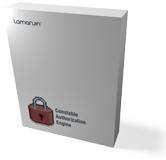
|
How the CAZE role-resolution process worksThe CAZE's role resolution process might seem a bit complex at first, but it offers great flexibility and allows for modeling almost any imaginable authorization scenario.The process works as follows:
Role
class. The derived classes override the method to accomplish their specific
role resolution mechanisms:
The WindowsRole
maps the WindowsRole.Id property value to a name of a Windows group
and uses the WindowsPrincipal.IsInRole method to determine membership in the
WindowsRole.WindowsGroupName
windows group.
The ComPlusRole
maps the ComPlusRole.ComPlusRoleName property value to a name of a role defined
in the COM+ catalog.
Uses the ContextUtil.IsCallerInRole method to determine role membership
(the current principal is not used for the role resolution).
The DynamicRole
allows to control membership to the role by setting the
DynamicRole.IsMemberResult
property independently of the current principal.
The flexibility of the CAZE's role resolution process is apparent if you realize that a single instance of the AuthorizationPolicy
class can contain different types of roles,
for example:
[Visual Basic]
Dim policy As New Policy()
policy.Roles.Add(New Role("User"))
policy.Roles.Add(New WindowsRole("Admin", "BUILTIN\Administrators"))
policy.Roles.Add(New ComPlusRole("Superuser", "COM+ Superuser"))
policy.States.AddNew("Default")
policy.Actions.AddNew("Logoff")
policy.Actions.AddNew("Shutdown")
policy.Actions.AddNew("FormatDrive")
policy.ActionRules.AddNew("Logoff", "User")
policy.ActionRules.AddNew("Shutdown", "Admin")
policy.ActionRules.AddNew("Shutdown", "Superuser")
policy.ActionRules.AddNew("FormatDrive", "Superuser")
policy.CurrentPrincipal = _
New WindowsPrincipal(WindowsIdentity.GetCurrent())
policy.ExecuteAction("Shutdown")
[C#]
AuthorizationPolicy policy = new AuthorizationPolicy();
policy.Roles.Add(new Role("User"));
policy.Roles.Add(new WindowsRole("Admin", @"BUILTIN\Administrators"));
policy.Roles.Add(new ComPlusRole("Superuser", "COM+ Superuser"));
policy.States.AddNew("Default");
policy.Actions.AddNew("Logoff");
policy.Actions.AddNew("Shutdown");
policy.Actions.AddNew("FormatDrive");
policy.ActionRules.AddNew("Logoff", "User");
policy.ActionRules.AddNew("Shutdown", "Admin");
policy.ActionRules.AddNew("Shutdown", "Superuser");
policy.ActionRules.AddNew("FormatDrive", "Superuser");
policy.CurrentPrincipal =
new WindowsPrincipal(WindowsIdentity.GetCurrent());
policy.ExecuteAction("Shutdown");
The "User" role is the default CAZE
Role
type. The
Role.Id
property is used for membership checking; the Role.Id is passed to the
IPrincipal.IsInRole method so the role membership is determined
by the IPrincipal implementation performing the role check.
The "Admin" role is a WindowsRole
instance. Only WindowsPrincipals in the group specified by the
WindowsRole.WindowsGroupName
are resolved as members of the role.
The "Superuser" role is a ComPlusRole
instance. The .NET's IPrincipal is not used for role membership chesk. Instead, the COM+
call context is used to determine if the current COM+ identity is member of the role defined by the
ComPlusRole.ComPlusRoleName.
|
| © 2002-2007 LaMarvin. All Rights Reserved. [Terms of use] [Privacy] | This site doesn't open new browser windows. |