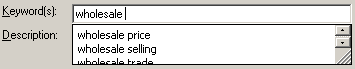| home » autocomplete » features » integration |

   » integration   » runtime         

|
Dynamic AutoComplete Tool Integration FeaturesDynamic AutoComplete Tool exposes the FormManager extender component that provides autocompletion capabilities to the supported TextBox, ComboBox, TreeView, ListView and DataGrid controls (and their descendants).Integrating the component with an application is done in three easy steps:
The FormManager component is implemented as an extender provider in that it extends the set of properties exposed by the standard controls with the following AutoComplete-related properties:
These AutoComplete properties are edited as any other properties in the VS.NET Property Window. Dynamic AutoComplete Tool provides a designer and type editors for easy customization of the properties. Click here to see how the AutoComplete properties are customized from within the Windows Form Designer. |
| © 2002-2007 LaMarvin. All Rights Reserved. [Terms of use] [Privacy] | This site doesn't open new browser windows. |