
| home » constable » overview |

  » overview   » features  » tutorial  » faq    » buy  
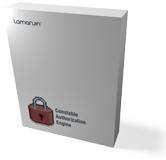
|
Constable Authorization Engine OverviewThe CAZE class library implements a sophisticated authorization engine that is driven by an application-defined authorization policy. The authorization policy is represented as a set of authorization rules associated with an application-defined business object. The authorization policy consists of:
States represent the different "constitutions" defined for the type of the business object, for example "waiting for approval". The usage of states in the CAZE authorization policy is optional, but at least one state has to be defined. Actions represent the set of operations defined for the business object; typically, the set of public methods defined for the business object's class. Properties are attributes of the business object, for example a document's title. The use of properties in the authorization policy is optional; you'll use them only if you want to control access to the business object's individual properties. Authorization rules associate actions and properties with roles, states and a boolean "enabled" flag. For example, an authorization rule might say: "Authors can send existing documents to approval." The rule means that users in the "Author" role are allowed to execute the "Send" action on an "existing" (state) document. The authorization policy is brought to life by means of an authorization context, which is represented by an IPrincipal object associated with the policy and
used to resolve role membership and the current state of the policy.
The functionality of the CAZE authorization policy is encapsulated in the core AuthorizationPolicy
class, which is the primary API you'll use in your application.
The typical usage pattern is as follows:
|
| © 2002-2007 LaMarvin. All Rights Reserved. [Terms of use] [Privacy] | This site doesn't open new browser windows. |